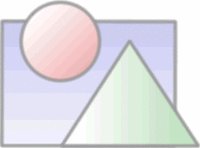Edit Stereoscopic Video
 Will not talk about how to get your footage...use two cameras, no matter real cameras or cameras in any 3d software...so, if you have image sequence please start from step 1, or else you have AVI files as footage, go straight to step 2. I'd suggest using AviSynth and VirtualDub to do the job. Both AviSynth and VirtualDub are free!
Will not talk about how to get your footage...use two cameras, no matter real cameras or cameras in any 3d software...so, if you have image sequence please start from step 1, or else you have AVI files as footage, go straight to step 2. I'd suggest using AviSynth and VirtualDub to do the job. Both AviSynth and VirtualDub are free!Note:image borrowed from Wiki
- Image sequence-->AVI
- Stack two AVIs Horizontally
- Generate stereoscopic AVI
create a file name it as "left.avs", suppose you have 100 tga files, from 0001.tga through 0100.tga, put the following line to "left.avs"
ImageSource("%04d.tga", 1, 100, 25)at this point, you can use Windows Media Player to play this "left.avs" already! But we can get our AVI file via VirtualDub. From VirtualDub open "left.avs" and save it as "left.avi". Just as easy as that! Repeat the same steps, you will get right eye video ready, say you have "right.avi" up to now.
Create a new file and name it as "stereoscopic.avs" first, put the following line to it
StackHorizontal(DirectShowSource("yourlocation\left.avi"),
DirectShowSource("yourlocation\right.avi")Open "stereoscopic.avs" from VirtualDub, and save it as "stereoscopic.avi"...done!
...and DONE.