Setting Perforce for UDK
1, Download and install Perforce Versioning Engine P4D (use default options)
2, Download and install Perforce Client P4V (use default options)
3, Download and isntall UDK Download UDK (C:\UKD\UDK-2013-02)
5, Start P4V and create a workspace for UDK, use what ever name you like, but make sure Workspace root point to where UDK installed, for my installation it is C:\UKD\UDK-2013-02.
6, Start UDK Editor


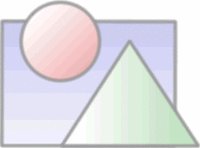

0 Comments:
Post a Comment
<< Home