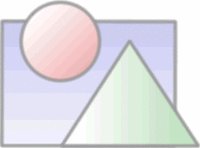PC Clusterrenderizer
Our PC clusters are configured to drive multi-projector display systems, with a single PC node for either one or two projectors, depending on your graphics card ( two projectors to provide stereoscopic view ). For mono-display, you can also build a tiled monitor wall by racking all your old monitors on a grid-rack. So this PC cluster can support monoscopic as well as passive-stereo display. The cluster is built with only off-the-shelf ( out-of-service actually ) commodity components and all the software are of open source. With a variety of flexible python configuration, you can do either arbitrary high resolution( such as 1280x2n/2x1024x2n/2 for a 2n PCs cluster ) tile-like rendering or CAVE-like rendering.
Currently we have a four-PC-cluster demo system, which can do both tiled display and CAVE.
Besides old PCs, you should have a decent switch, the number of ports depends on how many PCs you have for this cluster. As we mentioned before all the support software as well as developing environment are of open source, so there no budget happens on this.